Industry knowledge
How to use 4 Wheels Elderly Mobility Scooter
Familiarize Yourself with the Controls: Take a moment to understand the different controls and features of the mobility scooter. This typically includes the throttle lever or control, brake levers or buttons, speed control dial, and any additional features such as lights or turn signals. Refer to the scooter's user manual for specific information about the controls.
Ensure the Battery is Charged: Before using the mobility scooter, make sure the battery is fully charged. This ensures you have sufficient power for your intended journey. Most scooters have a battery level indicator to show the remaining charge.
Mounting the Scooter: Stand beside the scooter and ensure the seat is in the down position. Gently sit on the seat, facing forward, and position your feet comfortably on the footrests. Ensure your feet are secure and stable.
Adjust the Seat and Tiller: If your mobility scooter allows for seat and tiller adjustment, make any necessary adjustments to ensure you are in a comfortable and safe position. The tiller is the steering handlebar; adjust it to a comfortable distance and angle that allows you to comfortably reach and operate the controls.
Starting the Scooter: Once you are seated and ready, locate the power switch or key on the scooter. Turn on the power, and you should hear a beep or see a power indicator light up. Some scooters may have a safety switch that needs to be engaged, such as a lever or button to enable the controls.
Acceleration and Braking: To move forward, gently squeeze the throttle lever or push the throttle control. Start slowly and gradually increase the speed as you become more comfortable. To slow down or stop, release the throttle lever or push the brake levers/buttons. Familiarize yourself with the braking system and ensure you can control the scooter's speed effectively.
Steering and Turning: Use the tiller handlebars to steer the mobility scooter. To make a turn, gently rotate the handlebars in the desired direction. Practice turning in open areas to become accustomed to the scooter's turning radius and maneuverability.
Observe Safety Precautions: When operating the mobility scooter, follow general safety guidelines. Observe traffic rules, use designated paths or sidewalks when available, and be aware of your surroundings. Keep a safe distance from obstacles and other pedestrians. Use the scooter's lights and indicators, if available, to enhance visibility.
Charging and Maintenance: After each use, park the scooter in a safe location and plug it into the charger. Regularly maintain the scooter by checking the tires for proper inflation, inspecting the brakes and lights, and keeping the scooter clean and free from debris.
The Structure of 4 Wheels Elderly Mobility Scooter
The structure of a
4-wheeled elderly mobility scooter typically consists of various components designed to provide stability, comfort, and functionality. While specific designs may vary depending on the manufacturer and model, here is a general description of the structure of a typical 4-wheeled elderly mobility scooter:
Frame: The frame forms the main structure of the mobility scooter and provides support and stability. It is usually made of durable materials like steel or aluminum to ensure strength and longevity.
Wheels: A 4-wheeled mobility scooter has four wheels, two in the front and two in the back. The wheels are typically made of solid rubber or pneumatic (air-filled) tires. Larger wheels are often used for outdoor models to handle various terrains, while smaller wheels are suitable for indoor use.
Motor and Battery: An electric motor and battery system provide power to propel the mobility scooter. The motor is usually located near the rear wheels and is connected to the battery, which is typically situated under the seat. The battery provides the energy needed to drive the motor and power the scooter.
Steering Column and Tiller: The steering column, also known as the tiller, is positioned at the front of the mobility scooter. It consists of handlebars or a steering wheel that the user can grip to control the direction of the scooter. The tiller is adjustable in height and angle to accommodate the user's comfort and reach.
Seat: The seat is where the user sits while operating the mobility scooter. It is usually padded and designed to provide comfort and support, with adjustable features like height, swivel, and recline. Some models may have additional features like armrests and headrests for added comfort.
Control Panel: The control panel is typically located on the tiller and contains buttons or switches to operate the scooter. This includes controls for acceleration, braking, and speed adjustment. The control panel may also feature a battery indicator, horn, lights, and other accessory controls.
Suspension System: Some 4-wheeled mobility scooters incorporate a suspension system to absorb shocks and provide a smoother ride, especially when navigating rough or uneven terrain. This enhances comfort and stability for the user.
Storage and Accessories: Mobility scooters often include storage compartments, such as a front basket or rear storage bag, to carry personal belongings or groceries. Additional accessories like cup holders, mirrors, or canopies may be available depending on the model and user's preferences.
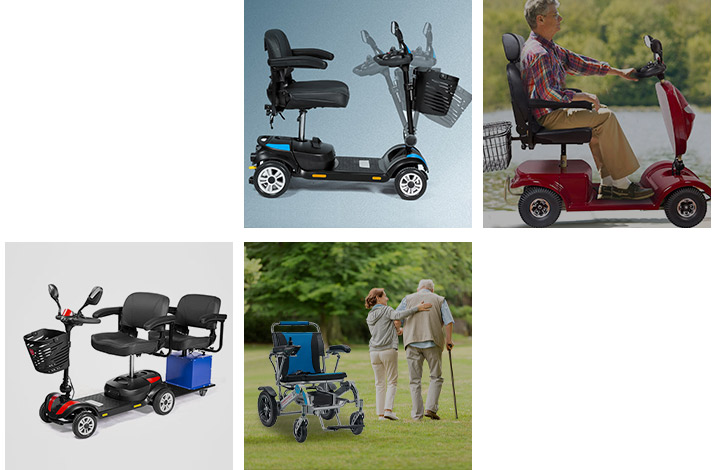


 English
English Deutsch
Deutsch




















-3.jpg?imageView2/2/format/jp2)
.jpg?imageView2/2/format/jp2)







